How to Make Windows 7 Genuine Using Command Prompt
Have You Ever thought of Making Windows 7 Genuine Using Command Prompt Directly Without Using any Activation Crack or Loader ?-- So Today Here in this Post I am Going to Tell you a very Simple Procedure to Make Your Windows 7 Genuine Using Command Prompt Because of the High cost of Original Windows 7 So they Prefer to Use Cracked or Pirated Versions of Windows. Because of the Use of Pirated Copy of Windows they often face the Error ''Windows 7 is not genuine'' and because of this they are Unable to Change the Desktop Background Settings and Control Panel Settings. So Here below is A Step by Step Guide on How to Make Windows 7 Genuine Using Command Prompt Without Using any Activation Cracks.
How to Make Windows 7 Genuine Using Command Prompt: Steps to Follow
First of all You need to Open Cmd (command Prompt) as an Administrator. To Open it as an Administrator Type cmd in Start-menu and then Right Click on the Cmd on the Cmd and Select Run as Administrator as Shown below in the Image.
Now Type the Command SLMGR- REARM in cmd as Shown below in the Image .
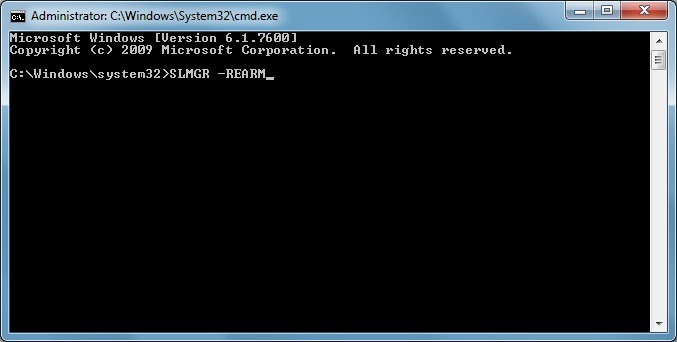
Press Enter and Wait For Few Seconds
Next a Message Dialog Box Will open Specifying Command 'Completed Successfully. Please Restart the system for the Changes to Take effect ' as Shown below in the Image below.
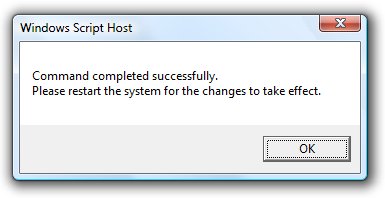
Restart Your Computer and You are all done. Now You are Free of the Error 'Windows 7 is Not Genuine'.
NOTE:- You Must Run Command Prompt as an Administrator Else this Method Will Not Work.

No comments:
Post a Comment
Note: only a member of this blog may post a comment.