My Wallpaper Gallery v1.3 Full version
My Wallpaper Gallery v1.3 Full version,Serial keys,Patch "My Wallpaper Gallery" This is a very handy application to change your wallpaper on your desktop.
You can easily browse through the categories and in one click your wallpaper is changed in what you want.
Changelog:
My Wallpaper Gallery v0.1 Beta (Released 27-06-2013):
*First release with all basic options.
My Wallpaper Gallery v1.0 (Released 29-06-2013):
*Added 'Settings' in the drop down menu.
*Store orginal value in register to look back later.
*Function to get back my orginal wallpaper with the drop down menu in settings.
*Added this diaog to what when is updated.
*You can load your own file as wallpaper from your pc.
*Added a new categorie 'Clouds' with 18 wallpapers.
My Wallpaper Gallery v1.1 (Released 06-07-2013):
* Option to change the wallpaper position: fill, fit, stretch, tile or center.
* You can set a wallpaper from a internet URL.
* Added new categorie "Flowers" with 18 wallpapers.
* Added new categorie "Funny" with 18 wallpapers.
* Added new categorie "Horror" with 18 wallpapers.
* Added sound when you hit and click a categorie.
* See a hand when you hit a categorie with your mouse.
My Wallpaper Gallery v1.2 (Released 07-07-2013):
* Added a internet search page for wallpapapers.
* Made a detailed help page with different categories.
* Added the creation date of the wallpaperpage.
* Added new categorie "Lakes" with 18 wallpapers.
* Added new categorie "Landscapes" with 18 wallpapers.
* Added new categorie "Sea" with 18 wallpapers.
My Wallpaper Gallery v1.3 (Released 13-07-2013):
* Version check when you start the program.
* Version check when you load a categorie.
* You can put a random wallpaper on your desktop in 1 click.
* Added new categorie "Space" with 18 wallpapers.
* Added new categorie "Waterfalls" with 18 wallpapers.
* Added new categorie "Winter" with 18 wallpapers.
Installation instructions:
1. Execute the My Wallpaper Gallery v1.3.exe file.
2. Follow installationinstructions.
3. Run the program from where you installed.
3. Enjoy the program.
My Wallpaper Gallery v0.1 Beta (Released 27-06-2013):
*First release with all basic options.
My Wallpaper Gallery v1.0 (Released 29-06-2013):
*Added 'Settings' in the drop down menu.
*Store orginal value in register to look back later.
*Function to get back my orginal wallpaper with the drop down menu in settings.
*Added this diaog to what when is updated.
*You can load your own file as wallpaper from your pc.
*Added a new categorie 'Clouds' with 18 wallpapers.
My Wallpaper Gallery v1.1 (Released 06-07-2013):
* Option to change the wallpaper position: fill, fit, stretch, tile or center.
* You can set a wallpaper from a internet URL.
* Added new categorie "Flowers" with 18 wallpapers.
* Added new categorie "Funny" with 18 wallpapers.
* Added new categorie "Horror" with 18 wallpapers.
* Added sound when you hit and click a categorie.
* See a hand when you hit a categorie with your mouse.
My Wallpaper Gallery v1.2 (Released 07-07-2013):
* Added a internet search page for wallpapapers.
* Made a detailed help page with different categories.
* Added the creation date of the wallpaperpage.
* Added new categorie "Lakes" with 18 wallpapers.
* Added new categorie "Landscapes" with 18 wallpapers.
* Added new categorie "Sea" with 18 wallpapers.
My Wallpaper Gallery v1.3 (Released 13-07-2013):
* Version check when you start the program.
* Version check when you load a categorie.
* You can put a random wallpaper on your desktop in 1 click.
* Added new categorie "Space" with 18 wallpapers.
* Added new categorie "Waterfalls" with 18 wallpapers.
* Added new categorie "Winter" with 18 wallpapers.
Installation instructions:
1. Execute the My Wallpaper Gallery v1.3.exe file.
2. Follow installationinstructions.
3. Run the program from where you installed.
3. Enjoy the program.
Download:

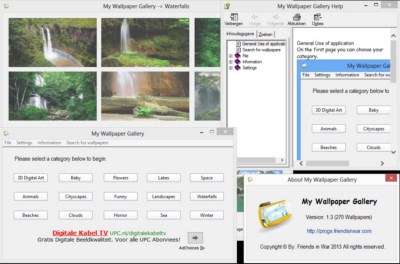
No comments:
Post a Comment
Note: only a member of this blog may post a comment.